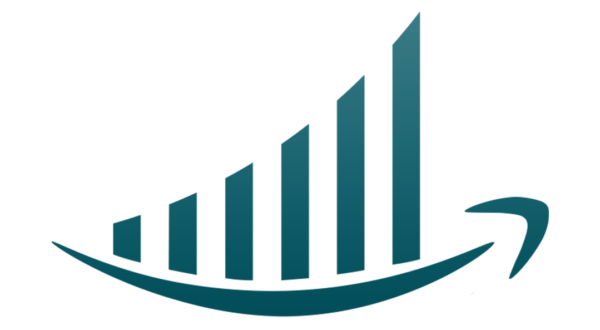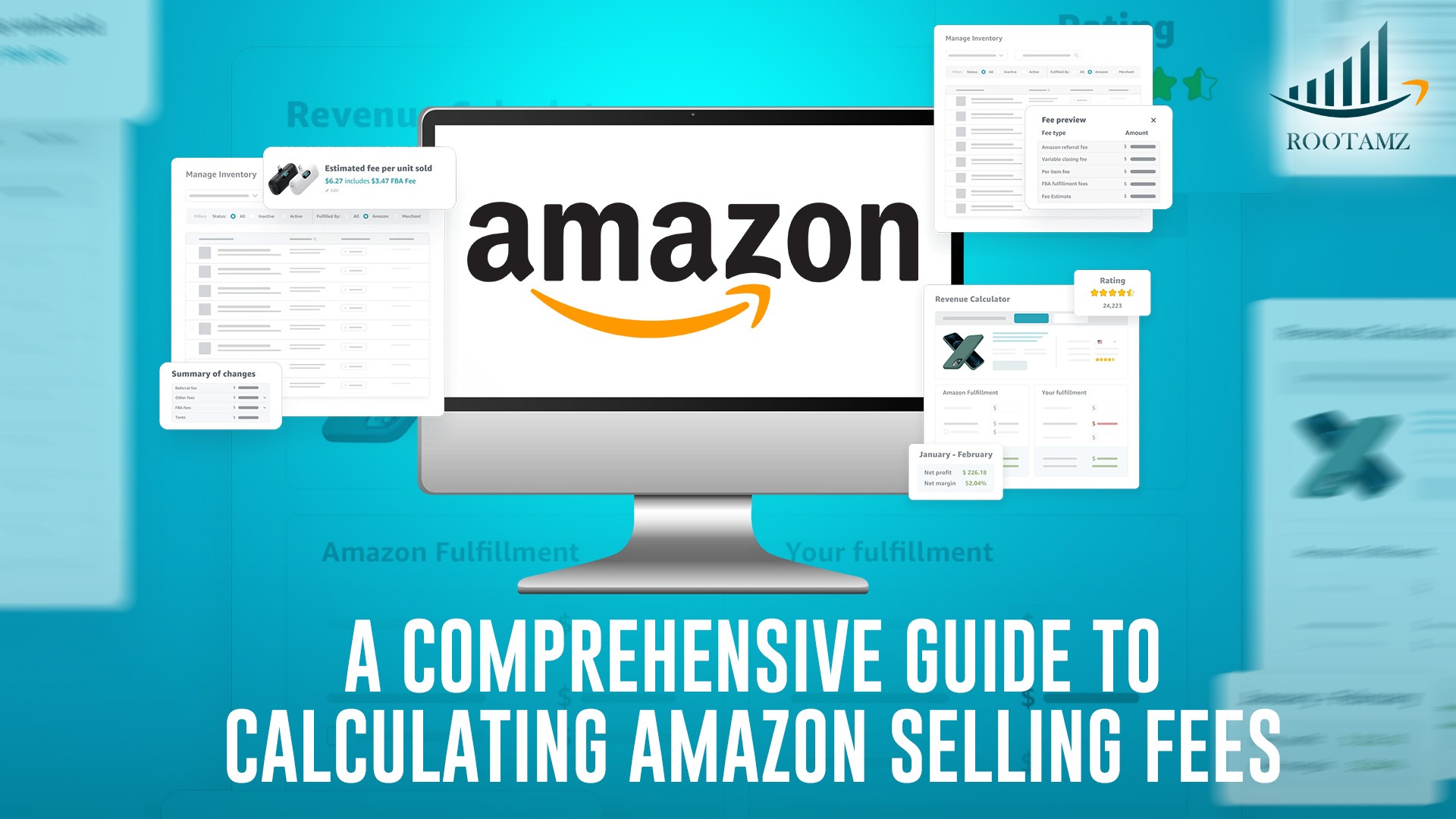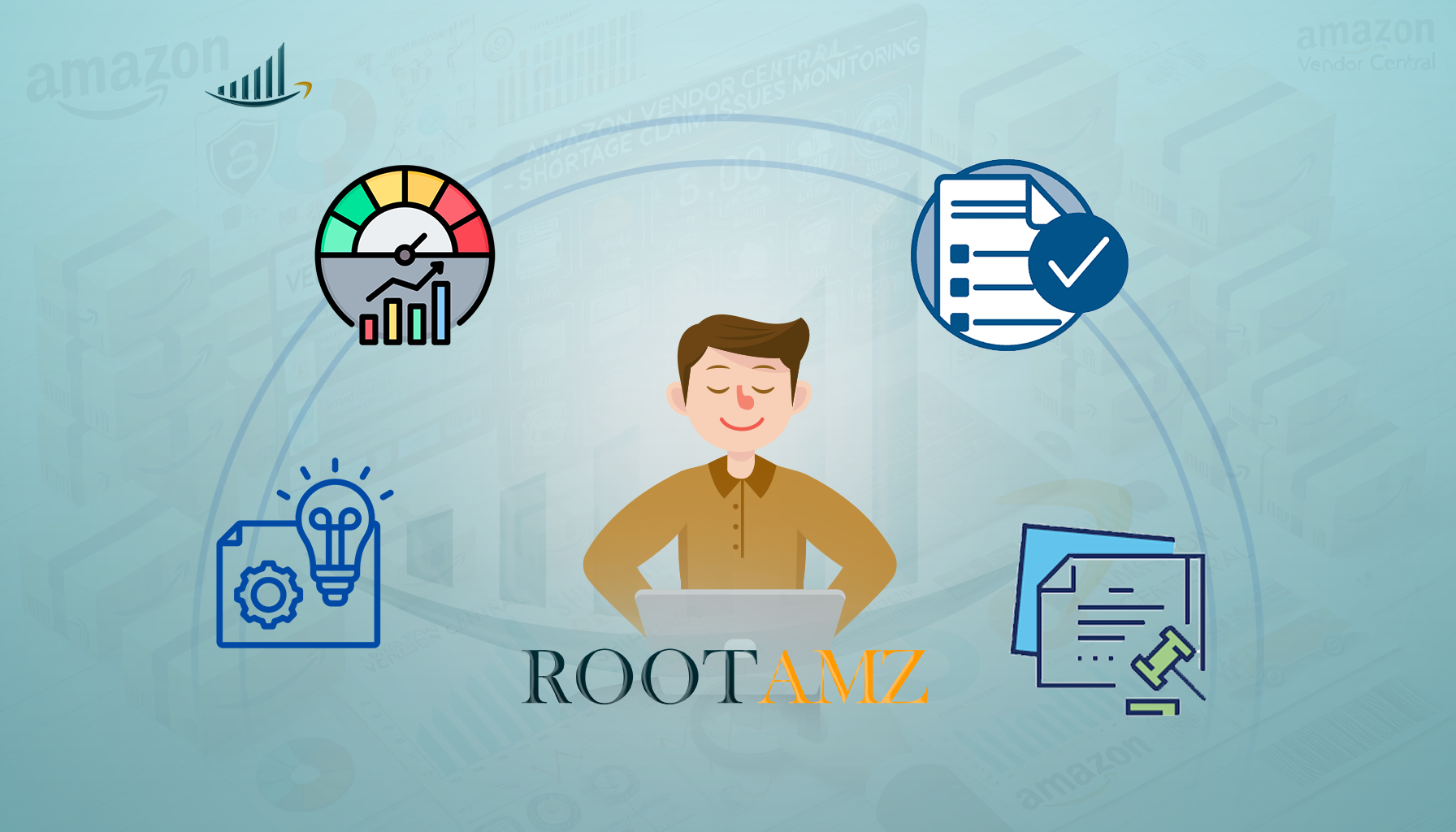Introduction :
Calculating Amazon Selling Fees is crucial for making a profit. When starting your Amazon business, understanding how to calculate Amazon selling fees is critical to developing a pricing strategy that ensures profitability & sustainability. Here’s a breakdown of the fees Amazon sellers face & tips to manage them.
Breaking Down Calculating Amazon Selling Fees
Calculating Amazon Selling Fees Every Amazon seller, whether using Seller Central or Vendor Central, incurs specific fees depending on account type, inventory size & business model. Here’s a quick guide to these costs:
Types of Fees on Amazon
1. Subscription Fees
- Professional Account: Sellers listing more than 40 units per month must subscribe to a Professional Calculating Amazon Selling Guide& Plan for $39.99 per month.
- Individual Account: Sellers listing fewer than 40 units per month do not pay subscription fees but incur per-item charges.
2. Per-Item Fees
- Individual account sellers pay $0.99 per item sold.
- Professional sellers do not pay this fee as it’s included in the subscription.
3. Referral Fees
Amazon charges a referral fee, which is either a percentage of the item’s selling price (typically 6% to 45%, depending on the product category) or a flat rate of $1–$2 per item, whichever is higher.
Learn more about Amazon referral fees
4. Fulfillment Fees
Sellers using Amazon FBA (Fulfillment by Amazon) incur fulfilment fees based on the size & weight of their products.
- Standard Size: Starts at $3.22 per unit for small products.
- Oversized Products: Fees depend on dimensions & can exceed $100 per unit for large, heavy items.
Additional charges may apply if Amazon handles product labelling or packaging.
Discover how FBA fees are calculated
5. Closing Fees
For sellers in the media category (books, DVDs, video games, etc.), Amazon charges a fixed closing fee of $1.80 per item sold.
6. Refund Administrative Fees
Using the Calculating Amazon Selling Fees or Amazon Seller Fee Calculator
When calculating Amazon selling fees, it’s important to consider a customer refund is processed, Amazon refunds the referral fee minus $5.00 or 20% of the referral fee (whichever is less).
The Amazon Seller Fee Calculator is a valuable tool for estimating your total fees. Follow these steps to use it:
- Log in to Seller Central & go to the Reports tab > “All Statements View.”
- Enter your product details (e.g., ASIN, UPC) & pricing information.
- Include shipping costs if you’re a merchant-fulfilled seller, or input shipping-to-Amazon costs for FBA sellers.
The calculator will generate an estimate of your selling fees, helping you craft a pricing strategy that aligns with your ROI goals.
Access the Amazon Fee Calculator
Best Practices for Managing Amazon Fees
- Optimise Pricing Strategy: First, optimise your pricing strategy. For example, if fees reduce your ROI, revisit your product research or adjust your pricing.
- Leverage FBA Selectively: If FBA fees are too high for specific SKUs, consider merchant-fulfilled options for low-margin items.
- Reduce Returns: Prevent returns by providing accurate product descriptions, using high-quality images & maintaining product quality.
- Monitor Fees Regularly: Regularly audit your Amazon reports to ensure fee accuracy & identify areas for cost optimisation.
Why Understanding Fees Matters
Being informed about Amazon’s fee structure is key to your success as a seller. Whether you’re using FBA, Vendor Central, or managing individual accounts, understanding these costs helps you stay compliant, optimise profitability & scale your business effectively. Mastering the art of calculating Amazon selling fees helps sellers improve ROI.
For expert assistance in managing your Amazon account, from fee analysis to policy compliance, RootAMZ offers a Free Account Audit & consultation.